|
|
|
|
News The Project Technology RoboSpatium Contribute Subject index Download Responses Games Gadgets Contact <<< Imprint ...to be continued. >>> This is a list of stuff I am using in my projects and that is available through my sponsors.Recommended 3D printers in my workshop (my personal ranking)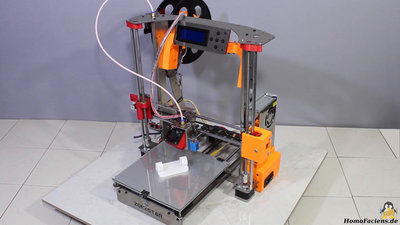
On GearBest.com you can buy the Zonestar P802Q. Limited offer with Coupon Code: PD9J21EJBF 
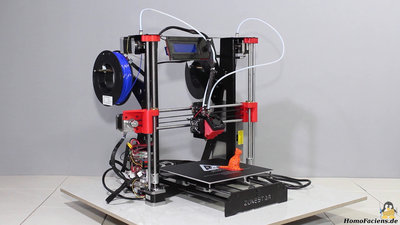
With the 2-in-1 design you can print with two colors of one kind of plastics, thus you can create multi colored objects. I am definitely no artist which is why this feature is not really relevant for me. The reason why this printer is listed on top of my personal ranking is the mainboard that offers lots of free interfaces. You can upgrade the printer with a second hotend, filament sensors or autoleveling. The print quality "out of the box" is definitely not bad. It's a printer for tinkerers like me! You can buy the Zonestar M8R2 on GearBest.com. Special offer with Coupon Code: 0109M8R2 
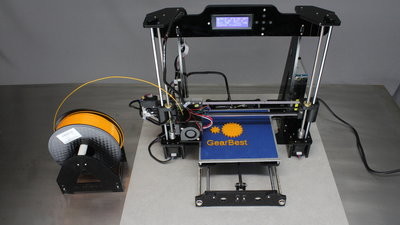
Both printers ship as kits which is why they are great devices to learn about 3D printing from scratch. A huge community provides countless 3D printable upgrade parts as well as optional firmware versions. Right "out of the box" the results are really good (the Tronxy P802 is better in stringing). By upgrading the printers methodically you can improve the print quality and lift it to an impressive level. The base price it extremely low and spare parts are commonly available, so that you can iron out even very stupid handling errors that resulted in hardware damage. Tinkerers friend and so still my favourites! The reviews about the Tronxy P802 (Review) and the Anet A8 (Review) are available on my pages. On GearBest.com you can buy the Tronxy P802 as well as the Anet A8. 

With both hotends being mounted on one carriage, the dual extruder mode is tricky to handle; the results in single extruder mode are good. It's a device for makers that want (or need) to get a hand on a dual extruder printer for a very low price. It works, but you need to spend more time with this machine than with a single extruder printer. On GearBest.com you can get the Zonestar P802QR2. Special offer with Coupon Code: 0109P802QR2 

The driver for the touchscreen is a closed source binary, thus firmware is more or less only available through the manufacturer. It's no machine for the software tinkerers and fine tuners, but for people that want to start printing quickly instead of assembling a kit or dealing with all parameters a 3D printer offers in general.  Limited offer with Coupon Code: AnycubicI3ME
Limited offer with Coupon Code: AnycubicI3ME

The Ender doesn't occupy lots of space on your desktop or in your workshop and you can quickly put is away whenever it is not in use. The maximum temperature of the print bed is 60°C which is no huge drawback, because of the not so large print volume. The print results are really good and if you'd like to see what 3D printers can do (or can't do), it is a cheap investment in an excting technology or a second printer for your office.  Limited offer with Coupon Code: ENDERC
Limited offer with Coupon Code: ENDERC


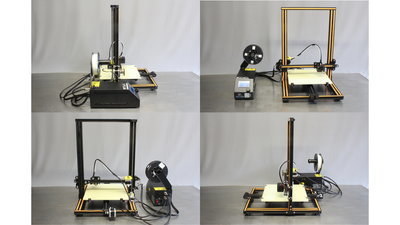
The printer ships widely preassembled so that it is ready to go in approximately an hour. The frame made of aluminum bars is sturdy and the printing results are very good. The successor ("upgraded version") with more features and an even improved print quality is the CR-10S (Review).  Special offer for CR-10 with Coupon Code: GB3D1201
Special offer for CR-10 with Coupon Code: GB3D1201
Limitied offer for CR-10S with Coupon Code: AdventCR10S 




You can get a list of all printers I have tested as well as general thoughts about buying cheap printers in the overview of my 3D printers. More special offers for 3D printersHave a look at my personal ranking, if you want to see what printers I prefer.More special offers of 3D printersCNC engraver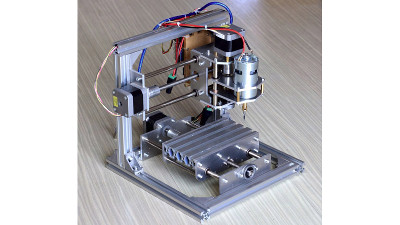
You can get your personal T8 on Gearbest. 
LatheThe multitool comes with tiny sawing and grinding blades. I am curious what can be done with this machine. After the review my plan is to add stepper motors to make is computer controlled. Coupon Code: GBACNC 
Model cars in my RoboSpatium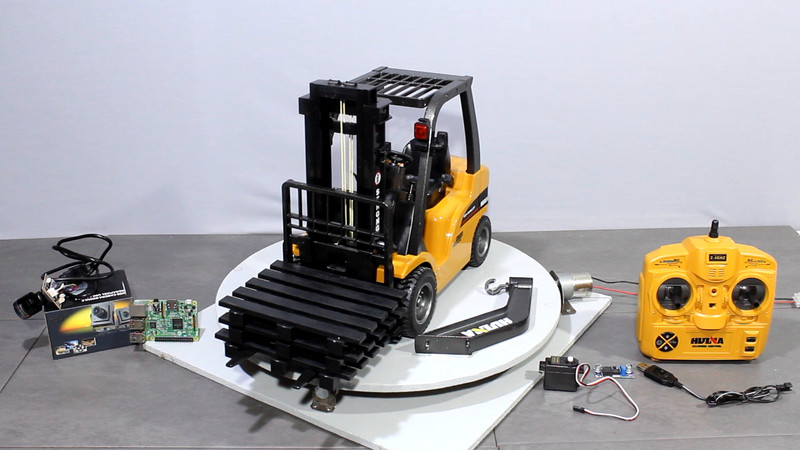
You can drive it in my RoboSpatium for free - try it out! 





There is also a detailed instruction of the conversion online. 
Microcontroller Kits
There are many sensors, LEDs as well as tiny motors inside the box, by what it is a really good point to start experimenting with the fascinating world of microcontrollers. 
Accessoires for Arduino & Raspberry Pi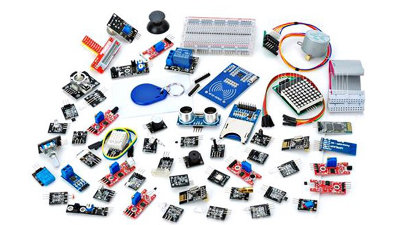
I can't say, if the Arduino clones offered on these pages work well with the standard programming environment (yet). 
Raspberry Pi
Get various Raspberry Pi models on Gearbest.com. 
<<< Imprint ...to be continued. >>> News The Project Technology RoboSpatium Contribute Subject index Archives Download Responses Games Links Gadgets Contact Imprint |
|
|