|
|
|
|
News The Project Technology RoboSpatium Contribute Subject index Download Responses Games Gadgets Contact <<< Aufero Laser 1 Plotter CDROM >>> Ortur Aufero Laser 1The Video about the Aufero Laser 1Buying through my affiliate partner Zbanx helps keeping my projects going without extra costs for you - thanks! You can buy the Aufero Laser 2 Pro in the online shop of Ortur. Special promotion price: January 10, 2022, 8:00 AM, UTC to February 10, 2022, 8:00 AM UTC! Available laser modules: Module LU2-4SF Module LU2-4LF Or have a look at the "Big Brother": Laser Master 2 Pro Mechanics
The Laser 2 ships largely pre-assembled. 
Only the frame has to be screwed... 
...the X-axis has to be attached to the frame and a few plugs have to be connected - the assembly is done quickly. 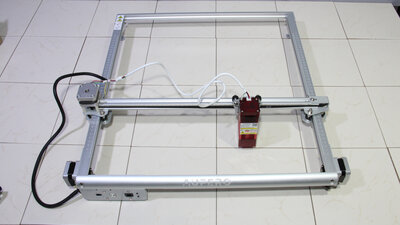
The laser module is moved along the X-axis, guided by plastic rollers with ball bearings, running in V-Slots of 20x20mm extruded aluminum. 
The crossbar with the X-axis is moved along the Y-axis. There are two stepper motors on opposite sides of the Y-axis. With the Laser Master 2 Pro, the two timing belts are connected through a round rod and driven by just one stepper motor. The advantage of using two stepper motors is that the relatively heavy crossbeam of the X-axis can be moved faster. The disadvantage is that the two ends of the X-axis can be moved asynchronously when the stepper motors are switched off, causing the axes to get missaligned. That can't happen while the stepper motors are switched on during operation. So you have to make sure that the X axis is aligned correctly before starting a job. The work area is 39x39cm and is therefore only 1cm smaller on both axes than with the LaserMaster 2 Pro. Electronics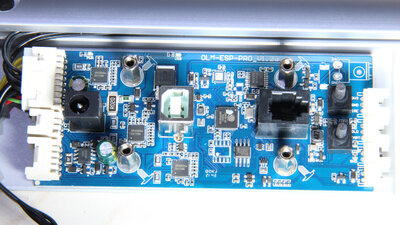
The well-known ESP32 microcontroller is on the mainboard of the Laser 2 running the open source firmware grbl. The board is more or less identical to that of the Laser 1, only the "a" in the version number suggests that miner changed have been done. 
The three Laser modules available from Ortur that I presented in my video on the Laser 1 can also be ordered for the Laser 2. With my package the LU2-4SF arrived which has a laser power of 5.5W and an electrical input power of around 16W. The focal length of the laser module is 30mm - the SF stands for "Short Focus". The red protective cover on the bottom of the laser module is held in place with the help of 4 small magnets. For correct focusing, a 3mm gap must remain between the lower edge of the protection and the workpiece to be lasered, which is adjusted with the help of a plastic spacer. 
What the Aufero Laser 2 lacks are limit switches for the two axes. However, since the main board is very similar to that of the Laser 1, these can be retrofitted, as Markus, a reader of my pages, reported. In addition to attaching and wiring the switches, various parameters must be set in the firmware: $20 = 0 $21 = 1 $22 = 1 $44 = 1 start with homing of X axis $45 = 2 homing of Y axis next $46 = 0 no Homing of Z axis All settings including a deeper explanation of what they do is available as download. SoftwareThe software used in the video are Python scripts I am using to teach programming of CNC machines in course of my series on "Physical Computing". This is why I am working on an extra chapter on the software of the laser engraver.Examples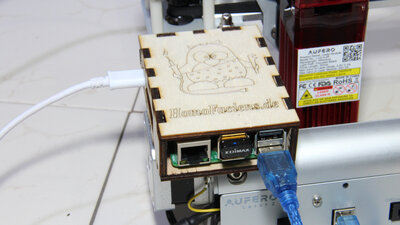
Case for a Raspberry Pi Model B+ as used to control the Aufero Laser 1. Cut from 4mm Plywood. 
Here I have cut an adhesive film. If the laser power and cutting speed are set correctly, only the adhesive film is cut while the carrier material remains intact. The positive can be used directly, ... 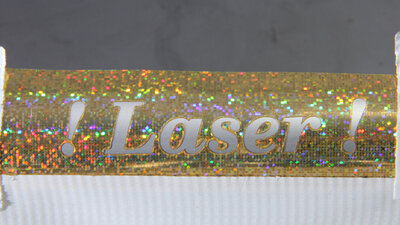
... while the negative is used as a painting mask. 
The glitter foil is not ideal, the paint has partially run under the foil. 
I cut a stamp out of 4mm poplar plywood. 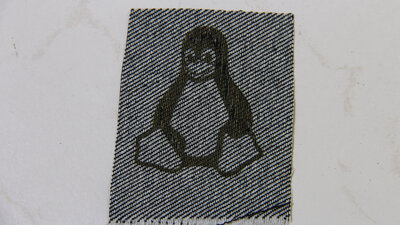
The sample pack also contained pieces of denim, which I use here. It should be noted, however, that the fabric fibers are damaged during engraving. If the engraving is done with too high laser power, the fabric will disintegrate. I have hereby warned you, so please don't blame me if you have destroyed your favorite trousers instead of engraving them! 
The fabric can be cut with higher laser power - you can at least make a cool-looking patch for your accidently perforated favorite trousers. 
Engraving stainless steel is also possible with the laser set to full power and the movement of the axes set to low speed. This is demonstrated here on a sheet of stainless steel from the sample pack. The engraving does not go very deep into the material, but you can feel the grove left behind and, most important: it is clearly recognizable. Marking you workpiece or stainless steel cutlery is possible. 
This piece of leather, which has been engraved, was not made by me, but also in the package with the material samples. 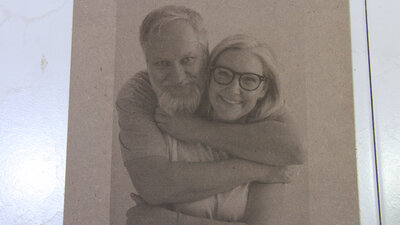
This engraving on a hardboard was also part of the sample pack. Figure 18: Not yet finished is the case for the mechanical alarm clock for my supporters on Patreon... <<< Aufero Laser 1 Plotter CDROM >>> News The Project Technology RoboSpatium Contribute Subject index Archives Download Responses Games Links Gadgets Contact Imprint |
|
|