|
|
|
|
News The Project Technology RoboSpatium Contribute Subject index Download Responses Games Gadgets Contact <<< Ortur Laser Master 2 Pro Aufero Laser 2 >>> Ortur Aufero Laser 1The Video about the Aufero Laser 1Buying through my affiliate partner Zbanx helps keeping my projects going without extra costs for you - thanks! You can buy the LaserMaster 2 Pro in the online shop of Ortur. That's where you can also get a metal enclosure box. Available laser modules: Module LU2-4SF Module LU2-4LF Or have a look at the "Big Brother": Laser Master 2 Pro Coupon code: ORTURBF On AliExpress: Aufero LU2-2 Coupon code: AUFEROAL1 (Get US $2.00 off on orders over US $100.00) Mechanics
The Aufero Laser 1 ships assembled. Only the laser module has to be mounted and wired up. 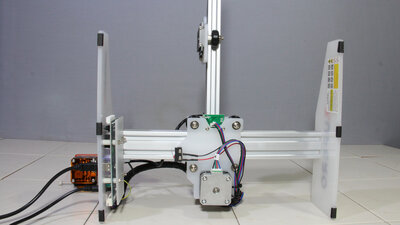
The mechanics is composed of 20x20mm extruded aluminum for the X-axis and 20x40mm extruded aluminum for the Y-axis. The two axes are each driven by a stepper motor via timing belts, and they are guided by plastic rollers with ball bearings along the extruded aluminum. The backlash of the mechanics can be minimized via eccentric nuts, so that the laser runs smoothly along the axes. Both axes have limit switches to which the laser head is moved whenever the Aufero gets powered on. 
The maximum work area is 18x18cm. Elektronik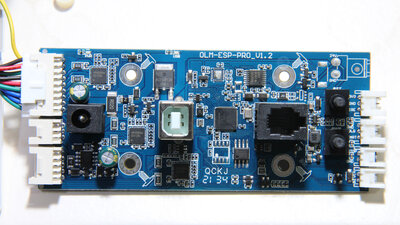
The machine is controlled by a mainboard with an ESP32 microcontroller. Grbl runs on this CPU, so that the machine can be operated with open source software - that's how it should be - devices with closed source firmware will no longer enter my workshop. 
Ortur offers three different laser modules and my package included all 3 types: The cheapest module, named LU2-2 has a laser diode with a focal length of 50mm and an input power of about 8 watts delivering a laser output power of 1.6W. 
The two more powerful modules have diodes with an electrical input power of around 16 watts at a laser outout power of 5.5 watts. The focal length of the two modules is different: Type LU2-4-LF for "Long Focus" has a focal length of 50mm like the first module,... 
... while with the type LU2-4-SF for "Short Focus" it is only 30mm. 
The module with the long focus is better suitable for cutting, ... 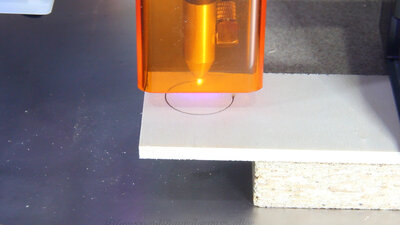
...especially because of the included nozzle for "Air Assist" functionality. If you have a compressor or an air pump for fish tanks, for example, you can mount the metal nozzle to the LF module that is included in the package, in order to blow more air onto the cutting edge. This significantly increases the "Air Assist" effect - a stronger air flow is better directed onto the cutting edge. Air Assist leads to even finer cuts through the material. 
The module with short focus is better suited for engraving work. Have a look at teh examples section to see the differences. Examples
Graphic "Locomotiva": Bitmap Graphic: 1250x860 Pixel Grid size: 0.08mm Laser module: LU2-2 
Graphic "Locomotiva": Bitmap Graphic: 1250x860 Pixel Grid size: 0.08mm Laser module: LU2-4-LF Due to the finer laser beam of the LU2-4-LF module in comparison to the LU2-2 module, you can clearly see the lines, the bitmap graphic is composed of. With this module, the resolution should be increased in order to achieve a more detailed engraving. 
Graphic "Locomotiva": Bitmap Graphic: 1875x1223 Pixel Grid size: 0.054mm Laser module: LU2-4-SF Since the laser beam of the LU2-4-SF module is focused on an even smaller area, I have now loaded a higher-resolution graphic and reduced the grid size to only 0.054mm. With the same total dimensions, the graphic is now burned onto the wood with 450DPI. The job takes significantly longer, but the result is also signifficantly more detailed. 
Lettering "HomoFaciens.de": SVG Graphic Laser: 100% Speed: 100mm per minute Laser module: LU2-4-LF(top) Laser module: LU2-4-SF(bottom) According to Ortur, the more powerful modules are also suitable for engraving stainless steel. To do this, however, the surface should be covered with a marker. All colors that can absorb the laser light are suitable - you are on the safe side with black, but red also works fine. I don't use stainless steel, but a piece of normal steel that I usually weld into rusty areas of my cars. Due to its better thermal conductivity, this material is in general less suitable for engraving. The laser module with the long focal length transferred significantly less energy to the metal surface, so the lettering is hard to recognize. The module with the short focal length, on the other hand, has engraved a clearly visible lettering - the smaller area of laser the beam at the focal point is a noticeable benefit for engraving. But here, too, it should be noted that the engraving is not very deep and can easily be rubbed off with steel wool, for example. The lettering should be fixed with clear varnish if the workpiece is exposed to mechanical stress. 
Lettering "Laser": SVG Graphic Material: 4mm Poplar plywood Laser: 80% Speed: 300mm per minute, 2 passes Laser module: LU2-4-LF 
Lettering "Let's Burn": SVG Graphic Material: 4mm Poplar plywood Laser: 80% Speed: 300mm per minute, 2 passes Laser module: LU2-4-LF SoftwareThe software used in the video are Python scripts and I use the Ortur Aufero Laser 1 Pro to teach programming of CNC machines in course of my series on "Physical Computing". This is why I am working on an extra chapter on the software of the laser engraver.<<< Ortur Laser Master 2 Pro Aufero Laser 2 >>> News The Project Technology RoboSpatium Contribute Subject index Archives Download Responses Games Links Gadgets Contact Imprint |
|
|