|
|
|
|
News The Project Technology RoboSpatium Contribute Subject index Download Responses Games Gadgets Contact <<< Lunar eclipse 2015 4 stroke generator >>> Insta360 AirThe video about the Insta360 AirAbout the cameraThe Insta360 Air is designed to be used with a smartphone. I am using a Xiaomi Mi6 that has a USB type C interface. The Insta360 is also available in a micro USB version for smartphones that come with that older USB connector. Your phone must support USB OTG (On The Go) or else it won't be able to access the camera.The Insta360 Air has two lenses to catch a view angle of 360 degrees. I had to find a way to trigger the camera remotely, because I am not a member of "generation selfie" and you can't escape a 360 degree shot by simply going "behind" the camera. 
The Insta360 Air ships with a rubber cover, a microfiber fabric for cleaning the lenses and with a printed manual. 
Photos are taken with a resolution of no more than 3008 to 1504 pixel, by what the capabilities of zooming in are limited. This view covers 2672 x 1504 pixel of the total photo (click to see the full resolution). In principle, a 360 degree camera has a focal length that is nearly zero, thus you get all of the buildings from rooftop to ground in a single shot even while standing close to a house. 
Besides still images, the Insta360 can also record videos with a 2560 times 1280 resolution at 30 frames per second. That sounds like a great resolution, however you must consider that those pixel are spread over a 360 degree view. You must zoom in to get a natural view on the scene and in doing so, the effective resolution drops below hight definition quality. Streaming, encoding or decoding videos with a resolution of 4000 pixel or even more requires high computing power. If you want to record high resolution content in 360 degree view, you can't expect to get that with a low-cost camera and a smartphone. The Insta360 Air is no professional equipment, but it's a great device to start your own experiments in 360 degree recording. The Xiaomi Mi6 I am using is powerful enough to record and display the 360 degree content of the Insta with ease - the resolution of the camera is good enough for sharing content on a smartphone screen. 
With a virtual reality headset you can beam into the scene - I am using a cheap plastics set with my smartphone inserted to start my experiments in 360 degree photos. Sample photosYou can watch my sample photos in 360 degree mode in a photo album.
Historic center of Limburg 
Historic center of Limburg 
I have inserted "Hello world!" using the image manipulation software "Gimp". 
Historic center of Limburg 
Historic center of Limburg 
Historic center of Limburg 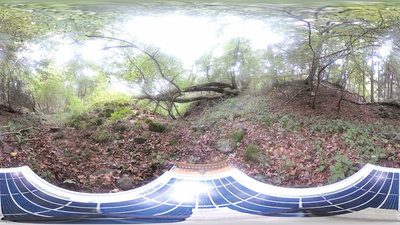
Forest 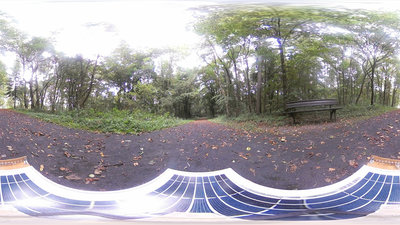
Forest track 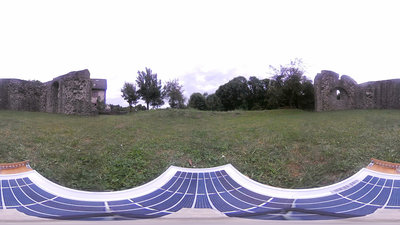
Remains of the abbey Beselich 
Chappel Beselich 
London Taxi 1:18 <<< Lunar eclipse 2015 4 stroke generator >>> News The Project Technology RoboSpatium Contribute Subject index Archives Download Responses Games Links Gadgets Contact Imprint |
|
|