|
|
|
|
News The Project Technology RoboSpatium Contribute Subject index Download Responses Games Gadgets Contact <<< Imprint ...to be continued. >>> Ender 3D printerThe Video about the Ender 3D DruckerBuy the printer at Gearbest.com Coupon: GBENDER Only 10m of black PLA filament comes with the kit, thus don't forget to order filament. Note! According to a message from one of my readers the Ender ships with a power supply different than that of my review device! It's unfortunately the China standard power supply with bad insulation. Add a cover for the terminals! Covers are available on Thingiverse: https://www.thingiverse.com/thing:1798604 https://www.thingiverse.com/thing:40377 Assembly
The printer comes as a kit. All tools needed for the assembly are included. There is no need for a soldering iron to wire it up - all connectors are protected against reverse polarity. The build instruction is a video, stored on the micro SD card that comes with the kit - the guy in the video does the assembly in approximately 20 minutes. The level of difficulty is very low - there is not a lot you can do wrong and whenever you put two parts together the wrong way, it's nothing you couldn't fix quickly. I needed 3 hours to make the printer run and I took many pictures of my assembly that are available on an extra page. Pictures of the assembly About the printer
The dimensions of the printer are 30x33x60cm and the maximum print volume is 15x15x20cm. The Ender has a heated print bed with a maximum temperature of 60 degrees. The maximum extruder temperature is 240°C. I really like the Ender 3D printer not only because of it's compact dimensions. If you want to do 3D printing only every now and then, you can put the Ender quickly away as soon as the job is done and bring it back to your desktop whenever you want to start a new prject. You can carry the printer with you and so display the capabilities of filament printing to a wide audience in schools, universities or your next maker space. The low price is another advantage for people that want to start 3D printing: You don't risk plenty of money if something goes wrong with your first experiments with a filament printer. The print volume is sufficient for most applications. Consider that warping becomes a serious issue with printing large objects; the plastics shrinks when cooling down and that effect grows with growing dimensions. That's another reason why small is beautiful! 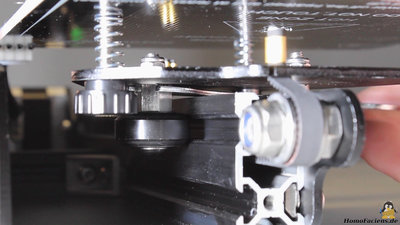
One out of three bearings is mounted on an eccentric nut so that you can adjust the mechanism to reduce backlash - here I have adjusted the Y axis with clearly noticeable backlash. Check the mechanics of all axes for backlash every now and then before starting a print. With a wrench you can turn the nut and so bring the plastics wheel close to the aluminium profile and so eliminate backlash. Sample prints
File "cat.gcode" Material: PLA Extruder temperature: 200°C Temperature print bed: 45°C Dimensions: 69x45x41mm Layer height: 0.15mm Print time: 3Stunden 25Minuten 
Wheel of a rover Material: PLA Extruder temperature: 200°C Temperature print bed: 45°C Dimensions: 100x100x50mm Layer height: 0.2mm Print time: 4Stunden 30Minuten 
Body of a rover Material: PLA Extruder temperature: 200°C Temperature print bed: 45°C Dimensions: 60x90x190mm Layer height: 0.2mm Print time: 10Stunden <<< Imprint ...to be continued. >>> News The Project Technology RoboSpatium Contribute Subject index Archives Download Responses Games Links Gadgets Contact Imprint |
|
|